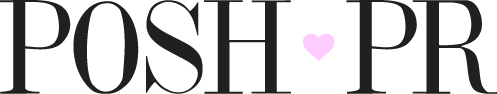Using Alt Text for Instagram: A Complete Guide
Everyone wants to make their Instagram efforts count. One of the questions we get asked most as a marketing and branding agency is, “How can I make sure more and more people see my Instagram posts?” It’s a big question with several answers, but there is one thing we’ve found that most Instagram users are NOT utilizing: alt text.
What is Alt Text?
The simple answer? Alt text is the text description of an image. It lets people know what the image represents if it fails to load or if they cannot see the image for any reason.
Instagram added alt text to their platform in 2018 primarily as a way to make the app more accessible to those who are blind or visually impaired. Visually impaired Instagram users need screen readers to read the text descriptions of images to them, so adding alt text is crucial in making your posts more accessible to these users.
Instagram does automatically generate this text using object recognition technology, but let’s be honest — do you really want artificial intelligence telling people what your content represents? It’s best if you use your own alt text to make sure the descriptions of your images are accurate and relative to your brand message.
Of course, alt text has other capabilities, too. According to Tailwind, “Adding the right alt text can also help improve the performance of your Instagram posts.” The alt text behind your images can help your content appear on the Explore page and on Google image search results.
Tips for Writing Alt Text for Instagram
Since alt text is related to SEO (search engine optimization), it can feel a little intimidating. In reality, all it takes to write great alt text for Instagram is a little time and thought.
Keep it Short
Tailwind, a social media scheduling program, recommends keeping your alt text under 100 characters. Remember, that’s 100 letters, not 100 words! Keep your alt text short and concise to avoid confusing the algorithm.
Put Yourself in Their Shoes
Imagine if you were describing your image to someone who couldn’t see it. You want to provide plenty of context and detail so they can picture it in their mind! Include the colors, texture, who is in the image, and so on to create a clear visual. Remember to avoid using phrases like “picture of” or “image of.” These phrases are not necessary in your alt text.
Alt Text:
Beauty and skincare expert Heba, owner of beauty school house, rests on stacks of health and beauty books
Alt Text:
Xo Britt Blonde clip-in hair extensions by Brittany Aldean, pale pink and gold foil luxurious hair extensions packaging
Remember Your Keywords
Just like creating SEO for Google, you want to add keywords to your Instagram alt text.
Here’s an example: Let’s say you’re a hair extensions stylist, and you want to write your first alt text for an image of a beautiful hair transformation. You would want to include keywords like “hair extensions,” your location, the hair color, and your salon name!
Bonus Tip!
Instagram does recommend using keywords in your bio, captions, and hashtags as well. As your Business BFFs, we encourage you to take a moment to review your profile to ensure that your bio accurately reflects your services and speaks to your ideal clients. Then, check out your captions and hashtags to see if you’ve been including keywords like your specialities and location.
Branding, Branding, Branding
You know we wouldn’t forget to tell you to keep your alt text BRANDED, right Dolls? Be sure to add your brand name, location, and specialities to your alt text. Using our hairstylist example, you might add words like, “hand-tied hair extensions in Richmond, VA.”
How to Add Alt Text to a New Post
Adding alt text to your Instagram posts is simple! Here are the steps:
Upload an image(s) as usual.
Once you get to the caption page, scroll all the way down to “Advanced Settings.”
Toward the bottom of this page, you’ll see “Write Alt Text.”
Add your alt text here and click “Done!”
How to Add Alt Text to Existing Posts
It’s never too late to add alt text to your existing Instagram posts! Here’s how:
Select an existing post from your grid.
Tap the three small dots on the upper right.
Select “Edit.”
On the bottom right of your image, you’ll see “Edit Alt Text.”
Enter your alt text and click “Done!”
We love that adding alt text to your Instagram posts makes the app more accessible for the blind and visually impaired while also helping push your content in front of new eyes and new clients. Adding this step to your social media routine will only help build your following and increase brand awareness!
Questions about alt text or anything branding or marketing related? You can always reach out to your Business BFFs! DM us on Instagram or click here to learn more about how we can work together to create your dream life!