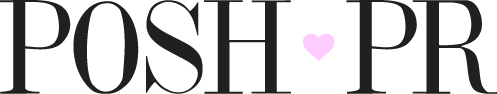The Era Of Digital Downloads
Have you ever wondered how presets came about or how fitness instructors can sell their routine online? Look no further Dolls, on this topic of the week we are going to highlight all the benefits to promoting and selling digital downloads for your brand! No matter what the industry is, digital downloads are a wonderful way to sell your services or products online!
First, let’s break down what a digital download is. You see this sort of service/product exchange with all types of creatives (photographers, designers, instructors of all industries, etc).
Forms Of Digital Publishing
Written: This is the simplest form of digital download as it only requires a Microsoft Word and/or the ability to create a PDF. If you have any software that allows for more design freedom — Adobe CC — then that can take your PDF to the next level.
eBooks
Written Courses
Reports
Audio: This requires a different set of tools to create in comparison to a written download. There are different sites and tools that could be used to create different quality levels of downloads.
Music
Guided Meditations
Podcast
Video: This is typically the hardest form of digital publishing and can be a bit intimidating. As long as you have a camera — whether that’s a digital DSLR or camera phone — you are able to create any video for publication. Using other tools like iMovie or AfterEffects will only benefit your video quality.
Video Courses
Presentations
Template: This digital publishing form has had a rising interest in the past few years as influencers and creatives of all types are selling ways to create similar to work to their own.
Pamphlets
Social Media marketing tools
Website themes for platforms such as Shopify, Wordpress, and Squarespace
Miscellaneous: Any other type of download that doesn’t necessarily fall under the prior categories
Graphic elements
Fonts
Photographs
Add-ons from Adobe programs and Procreate brushes
Additional information on How To Create Digital Products & Real Passive Income, can be found here.
Typically once you purchase or download a digital download you will receive an e-mail with instructions on how to properly install to your desktop! There are different methods to how you download depending on your desktop brand — MAC or PC. Be mindful of the steps necessary on how to install each individual download because they change across platforms. After purchase and/or download, you will most likely receive either a PDF or ZiP file hosting directions for installation. For instance, how you download a PDF is different than how you would download a photography preset for Adobe Creative Suite.
Steps To Downloading Photography Presets For A MAC
1. Unzip the “.zip” file you should have received. It will be named after whichever preset package you purchased.
2. Open the unzipped folder. This folder contains your shiny new presets! Any file ending with .lrtemplate is a preset.
3. Open Lightroom.
4. Select and drag the presets onto the Lightroom application icon in your toolbar.
5. You will then be prompted to install each Lightroom Preset. Click “Install” for each one.
6. Once installed, you will find the presets in the User Presets section in Lightroom.
Steps To Downloading Photography Presets For A PC
1. To extract a single file or folder, double-click the compressed folder to open it.
2. Then, drag the file or folder from the compressed folder to a new location.
3. To extract the entire contents of the compressed folder, right-click the folder, click Extract All, and then follow the instructions.
* Now this isn’t always the case for each download. Each creator is different, so be sure to carefully read through all the instructions prior to download and installation of your digital download.
WHAT DO DIFFERENT DIGITAL DOWNLOADS LOOK LIKE?
We’ve attached a few examples that reflect a similar scope of work as our own. Learn how we create our ‘workbook of success’ when we serve our clients their new brand identity kits.
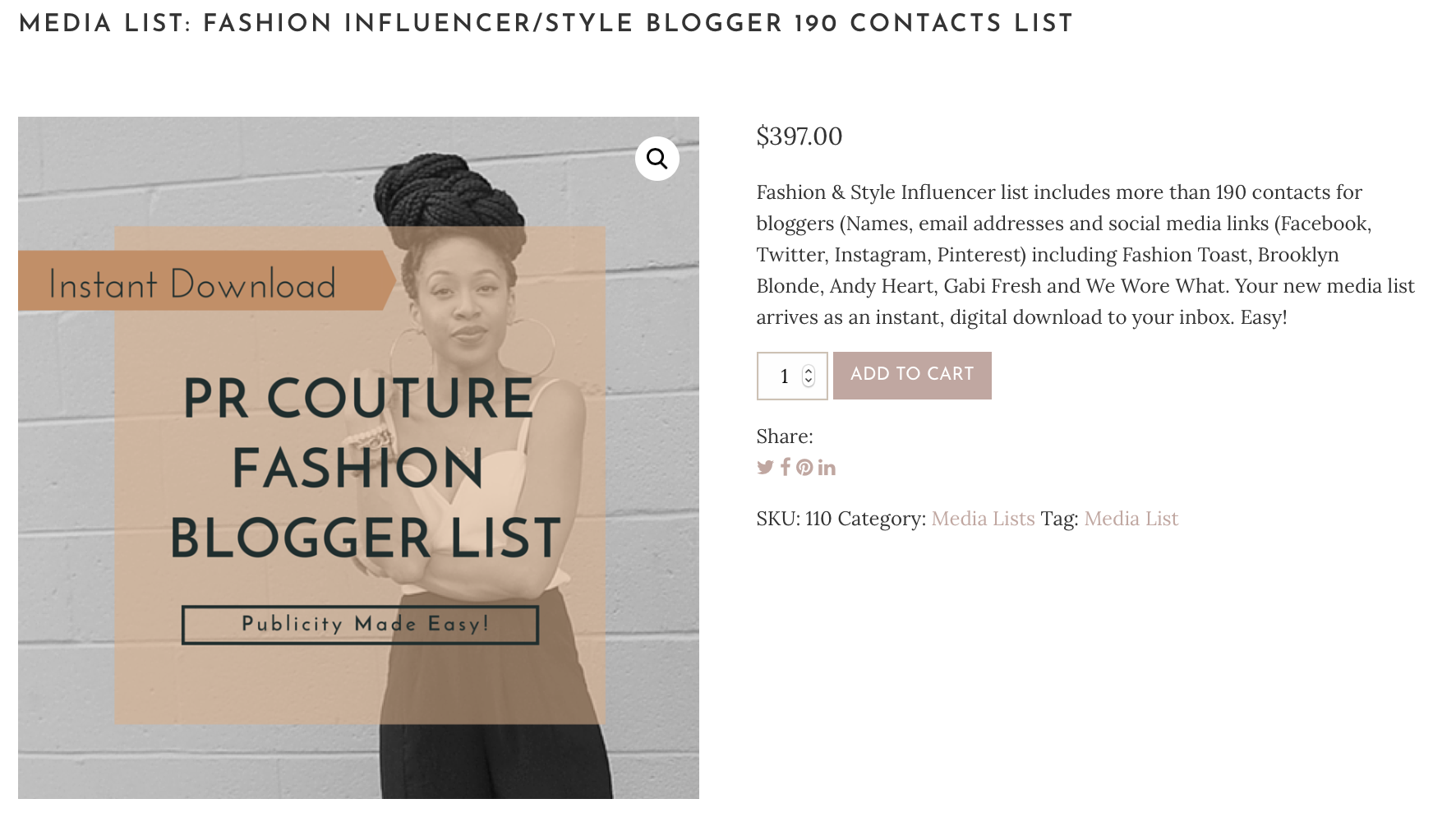
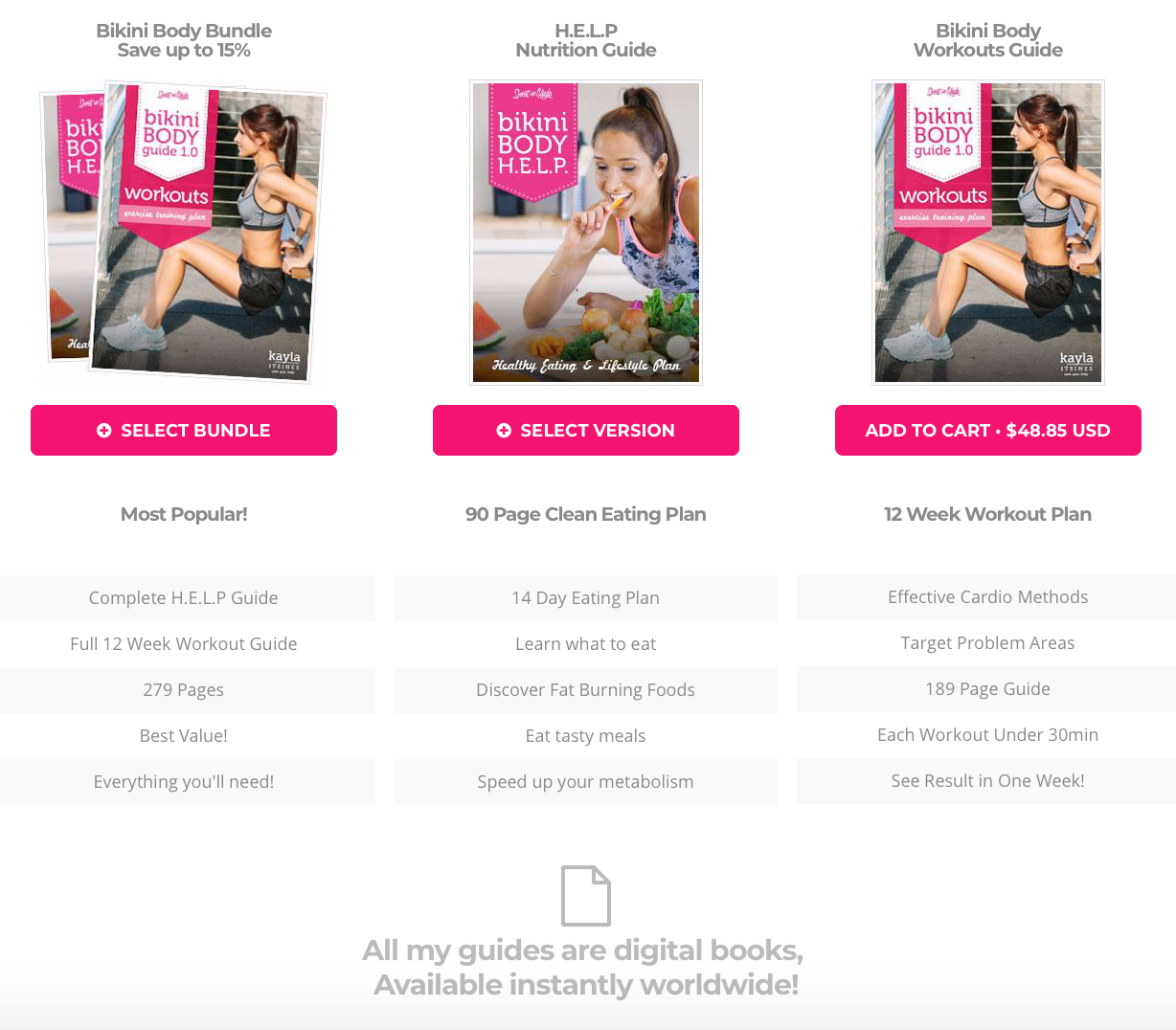
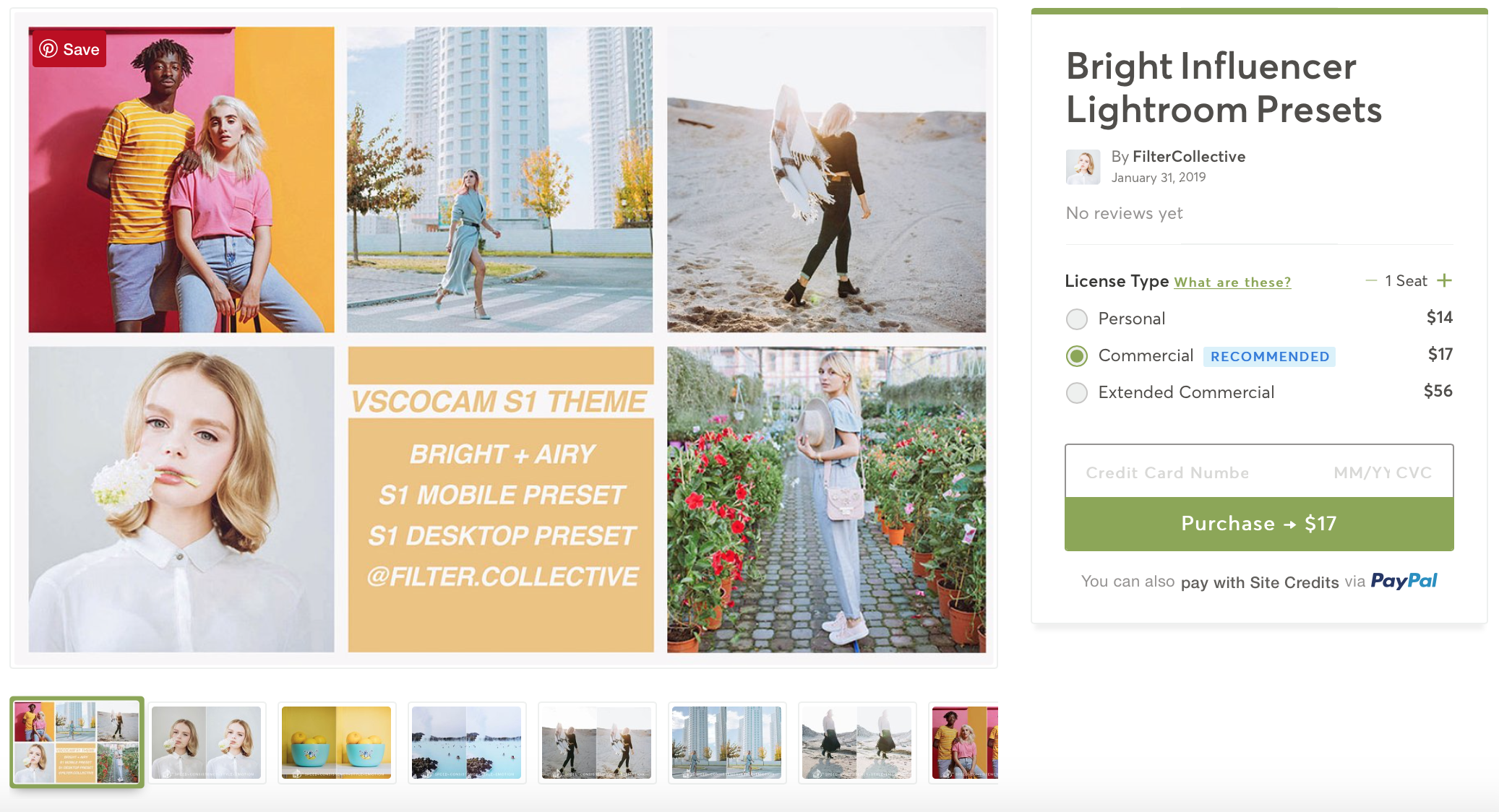
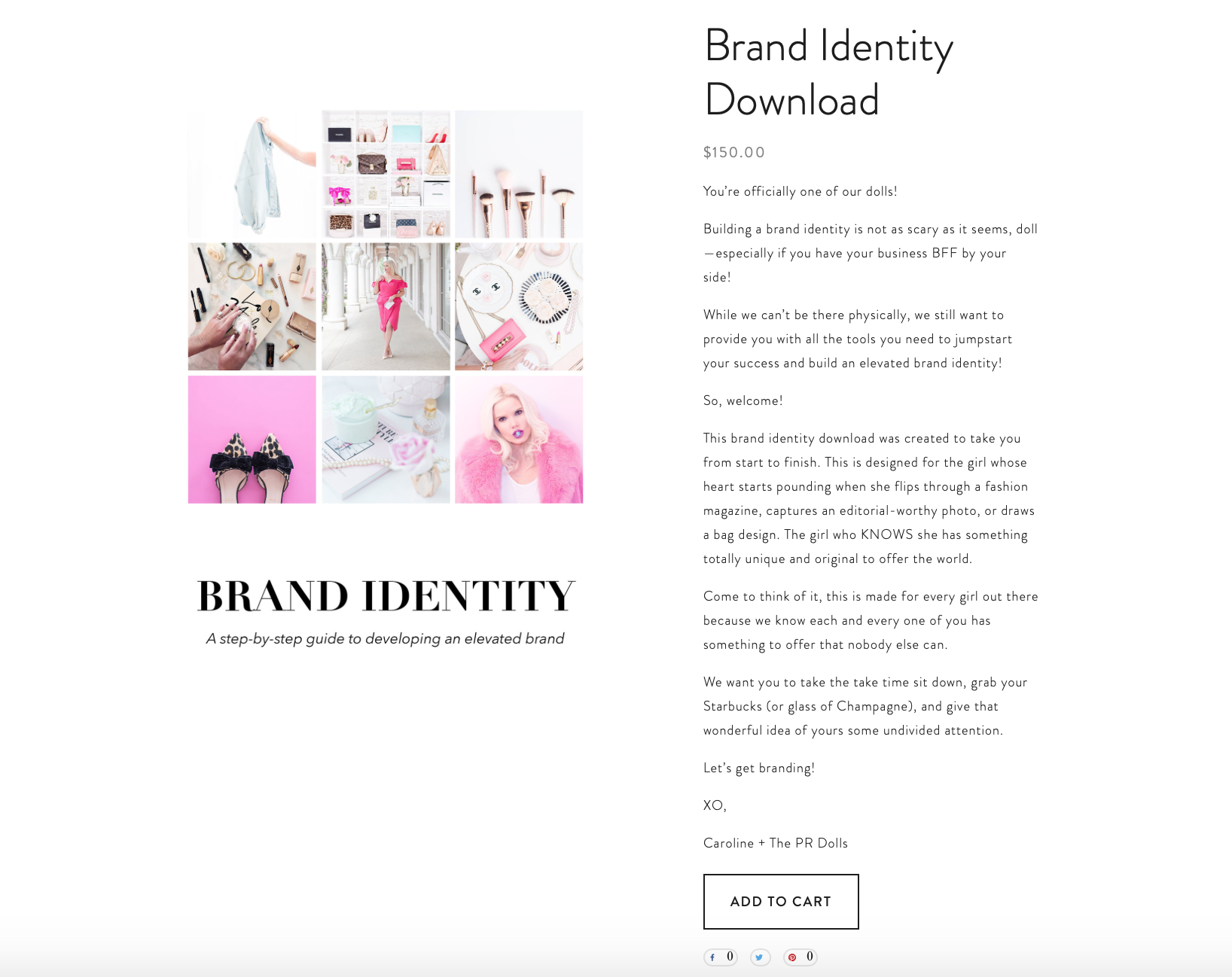
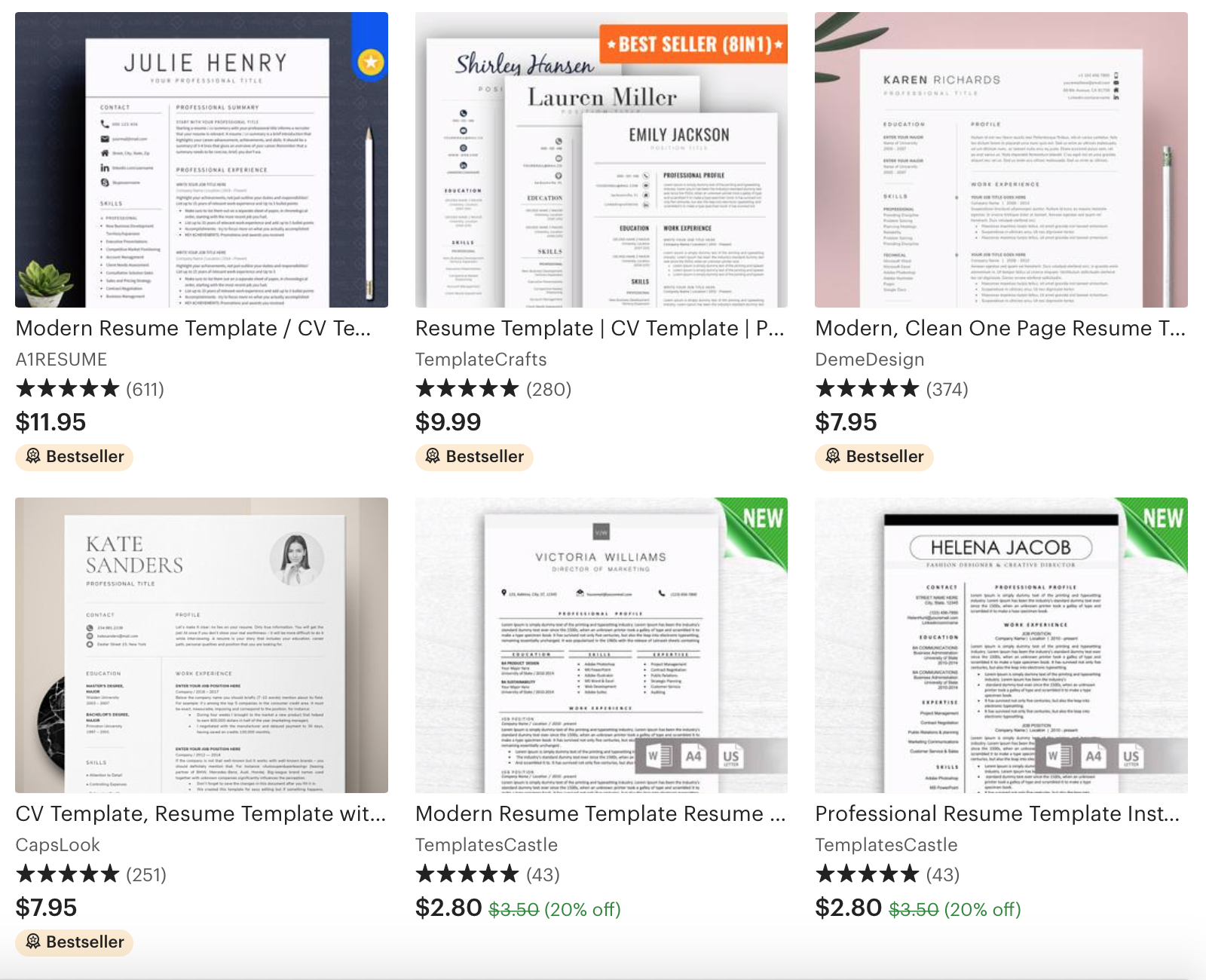
Three Main Steps To Selling Your Digital Download To Your Audience:
Choose A Niche: Figure out what market you would want to sell your digital download to and decide if it correlates with you ideal audience.
Brainstorm A Product: Brainstorm the best way to utilize this opportunity of connecting with your customer. Due to the nature of the exchange of service, you will want to make the download and installation of your product/service as seamless as possible.
Create The Actual Product: Conceptualize the best way to deliver your digital product to your customer. Is this through a Shopify website? A selling platform such as Etsy or Creative Market?
What we like about digital downloads:
Time efficient: Instant download opportunity eliminates the span of time between product knowledge and product acceptance. Click Consult, a digital marketing firm, made a point that being able to connect to your customers quickly can help, “increase consumer confidence or can limit any damage to your reputation.”
Visual branding: This is the quick way to showcase your scope of work.
Customer Identification: A great way to sell your brand with a static presence, meaning it’s easily found on its host page and is easily recognizable.
Passive Income: If you choose to sell your digital download, it’s money earned with minimal activity.
Scheduling Of Work: Due to ability to receive a digital download immediately, you are able to edit and modify immediately as well. This will allow you to get to your end goal faster!
We are so excited to offer a free digital download of our own! Subscribe to our website and you will receive a Boss Doll™ guide to PR. We also offer two separate digital downloads! A brand identity kit for any Boss Dolls™ out there interested in either launching their brand or just looking for a brand refresh. The Doll Dictionary is a tool for the Boss Dolls™ with PR, sales and marketing terms—sent directly to your inbox! What are your favorite digital download Dolls?